First, use the ISO wire harness to connect two DVD players
Connect the corresponding outputs to the inputs. You can refer to Figure 1. Of course you can connect them all, but note that you should connect the same color together as shown.
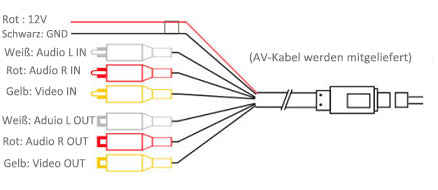
illustration 1
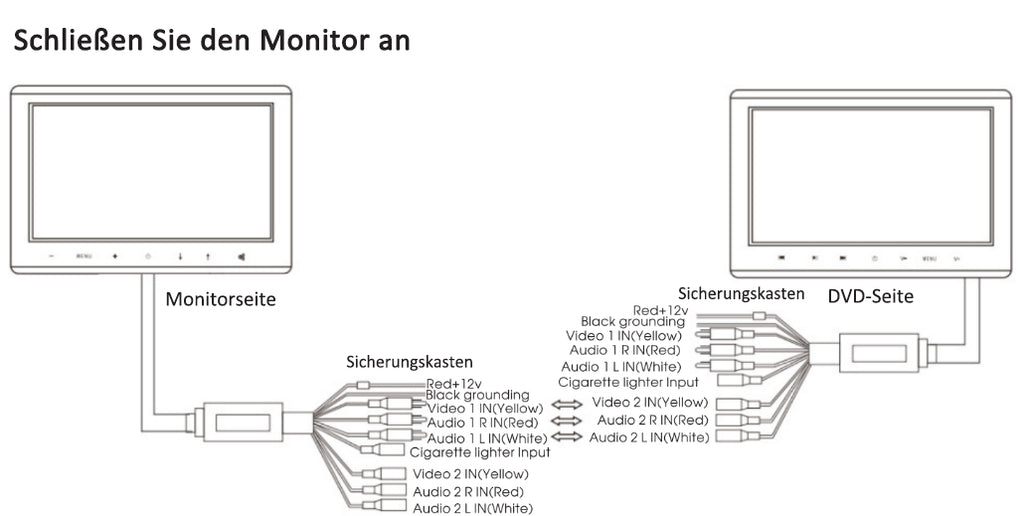
Figure 2
Secondly, the player receiving the video must switch to AV1 mode. Touch the "Power/Mode Switch" button to enter the "Input Source" window, and then touch the "Power/Mode Switch" button to select AV1.

Figure 3
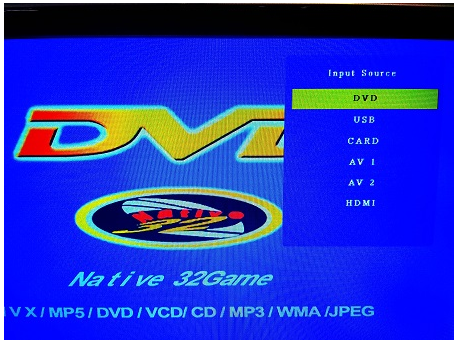
Figure 4
After setting up, the player will play the same video with another one.


![[FERNBEDIENUNG] Wie kann überprüft werden, ob die Fernbedienung Infrarotsignale (IR) sendet?](http://www.autojoy.de/cdn/shop/articles/test_remote_control_{width}x.gif?v=1600053073)






